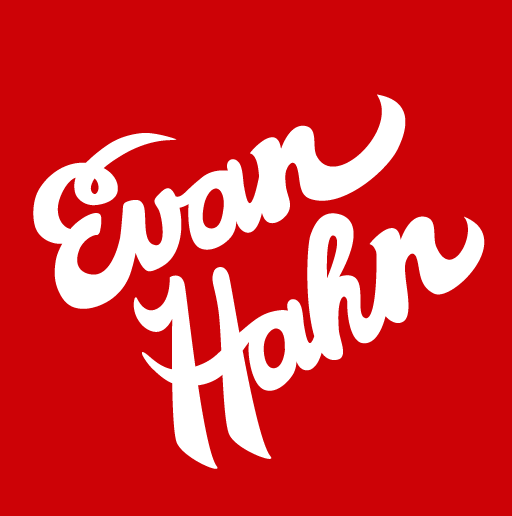I’ve done something similiar to this over the years for organization purposes and not having to change much between shells except add a path. You can also add cases that check your shell and do something slightly different if needed.
I like fish abbreviations. They are like aliases but expand when you press space or enter. That way you can edit it, and also still see the full command so you are less likely to forget it when you don’t have your aliases. Of course I have some scripts as well.
I use ZSH with plugins but back when I switched away from bash, I also looked at fish. I didn’t use it back then because people say it doesn’t follow the POSIX standard but is that really an issue? It probably only extends it instead of taking things away, right?
No issues except that if you want to source files to set env vars you might have to use a plugin (foreignenv in my case)
I still write scripts in bash. But fish’s command completion is incredible. Idk, maybe other shells can be that good as well, but fish does out of the box.
Unless you have a particular reason for sticking to POSIX, who cares? I’ll take the user experience improvement without worry.
I also switched to scripts. Aliases tend to break in loops with modified IFS
Just recently I learned that one can also define functions in .bash_aliases. Very handy.
I have never heard of anyone using aliases for anything but trivial one-liners. I don’t think people consider them as an alternative to scripts so I don’t really get the point of half of this post.
However, the part explaining the benefits of using scripts over aliases even for trivial one-liners is pretty neat.
I use aliases for renaming commands and making bash scripts look like real commands to the rest of my team.
Why not make them executable and stick them in bin
Mostly because there’s a profile everyone sources that’s relatively straightforward to that’s straightforward to get access to. Whereas I’d never get root level access.
You don’t need root level access though. What I usually do is stick a
PATH="$PATH:$HOME/.local/binand then place all the scripts in there.Wouldn’t that require me to have access to everyone’s home directory and need to dump the scripts in everyone’s?
Potentially I could set up an alt bin directory everyone has access to and configure that in the shared profile, the only drawback there is it might be less obvious whats going on if something breaks and someone else needs to take a look at it.
It was just an example of what I’m doing for my particular situation where I don’t have root access and I want some personal scripts for myself, I’m not saying you should choose the same location. If everyone is already sourcing the same file, I expect there’s already a shared storage you are maintaining that everyone has access to.
About something breaking, I guess it’s up to you and your team if you prefer functions, but it also means not everyone will need to be annoyed when someone else’s code has a small syntax error. And also I expect the only errors you are able to get feedback about right now would be only syntax errors (I expect you don’t have unit tests or anything like that for your bash functions… so technically a function can still be broken and you wouldn’t know until you use it).
Scripts also give the advantage of being able to use other languages beyond bash, if perl/python or others are available.
Anyway, you are free to have your reasons, I was just saying that root access is not necessarily needed.
Functions are best for this.
It still limits where / how you use them.
For example, it’s easier / more efficient to call a shell script from sway (or whichever other software that might be running without a bash login session behind) than to try and force it to load a whole shell login session that includes those functions (which might also slow down the startup of the program and make it need a bit more ram without much of a benefit).
Scripts can reliably be run from everywhere (specially if placed somewhere in
$PATH), functions require some preloading for every single new shell process and making sure the program invoking the shell (be it a terminal emulator or something else) is actually loading it. So as someone who likes to automate everything and often assigns hotkeys to particular commandline oneliners, scripts are much better… even a symlink might be more reliable than an alias.I agree. My
.zshrcis littered with functions. Most useful ones are mypackandextractI made ~10 years ago, they just recognize file extension and use the correct tool.