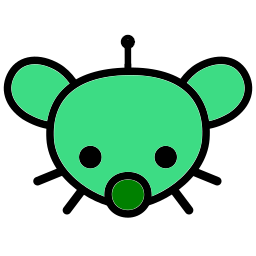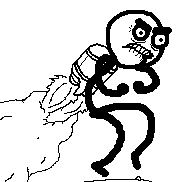… or are notifications just really bad on Android?
For background, we’ve got an old, sick, dog and my wife often needs to get help from me urgently. I’m still running an old Pixel 4a - it worked really well for me until Google crippled the battery and even now it works well enough that I’m not tempted to upgrade.
My notifications always seem to be delayed - in batches. I have 3 buildings on my property and each has a Nest doorbell. Some days I can be walking around and I’ll constantly hear ding, ding, ding as I walk past each doorbell. Other days I can walk around and hear nothing, and then I’ll get 5-10 notifications all at once.
Today was a perfect example of why this is so frustrating - I’m sitting at my desk with my phone in front of me. It’s plugged in an charging. My phone starts ringing and it’s my wife upset that I have not responded to her messages. I go help her with the dog and come back to my phone and sure enough, 8 minutes ago there’s a notification from Google Chat, 6 minutes ago there’s a notification from Google Messages and 4 minutes ago there’s the phone call. The Google Chat and Google Messages notifications never came through - until the phone call came in!
I’ve been through and made sure that all the battery optimisations are turned off for all the apps that I want instant notifications from - but that shouldn’t have any impact here - my phone was plugged in.
Is this normal Android? (kinda rhetorical question - I’ve been running Android since my Nexus 4 and don’t think this is normal but it feels like it’s somehow the “new” normal)
I’m not running the stock Pixel launcher - does the launcher get involved in notification delivery at all?
My phone does that sometimes when the battery gets really low. I think the radio has a power saving mode where it stops transmitting most of the time and tries to only transfer the bare minimum data. Or at least that seems like what’s going on with mine.
Wow I thought I was going strong with my pixel 6!
Lol - my wife has a 6 Pro - that’s the fancy new phone in the house
More than likely it is Doze. https://developer.android.com/training/monitoring-device-state/doze-standby
Supposedly disabling battery restrictions on an app disables Doze, but in practice it doesn’t seem to make much difference.
It has been a thing off and on with Android since Doze was introduced.
This is what it feels like. But if it is Doze then it’s really broken - because it happens when my phone is plugged in and charging!
Just because you see similar effects in multiple scenarios doesn’t mean they are all caused by the same thing. It might be something doze related in 90% of the cases and then something else entirely happening in some specific situation.
I’d look more into your data connection first. WiFi and Cell Data. That seems to be the primary source of delayed notifications in my personal experience.
I don’t think that’s it - the notifications are getting to my phone, Android is just not showing them to me. In the example today in my post - the notifications were timestamped 8 and 6 minutes ago, but there was no alert for them. And, I have good connectivity - especially today’s example, sitting at my desk connected to my home wifi - which is good.
One option I’ve run into particularly with some self hosted systems is with notices going to the wrong one of multiple systems logged in. If you have several phones/tablets/computers using the same account notices can get twitchy. Could try killing of some old logins and reset this one to refresh the token it uses to keep you authed.
My phone does this sometimes on cellular data. Usually it’s just my phone being an idiot. Check the power settings for the app, restart the phone and clear the cache for the app. That’s what I do for my chat apps when it starts getting annoying
I still use my 3a XL without issue. This is very likely a usage issue, settings issue or even a hardware issue. It’s not a software issue.
Clear your application cache. If that still doesn’t work, try uninstalling Google Chat, then re-install it. If it’s built in, uninstall the updates, and then re-update. This resets all the notification settings.
Knowing that your 3a is still performing well enough promted me to double double check things.
I found that “Do Not Disturb” in the notifications settings is not just a simple on/off toggle but a sub menu. Under schedules in there I had “Flip to shh” on. In my example today it was sitting face up on my desk so should not have been in DND mode, but in general maybe being in my pocket is triggering this.
I’ve also cleared cache and data for Chat and Messages and they both prompted me to enable notifications when first run after that. (I’m sure I’ve already done this recently but can’t hurt to do it again)
And, I’ve switched back to Pixel Launcher as a test. I much prefer Niagara and will switch back as soon as I notice and improvment, or determine that changing launcher has not improved anything.
Thanks.
Lemme know if you end up figuring it out. I’m invested.
If the data connection is solid, notifications should be almost instant (assuming a properly-written app using the Google push notification service). There are so many different things to check that I would probably just recommend checking for updates (unlikely for a 4a) and then factory reset.
Or just tell her to call you when it’s time sensitive. Or just yell down the hall.