

Saving arbitrary metadata is the exact use case for pickle module, you just put it together with your numpy array into a tuple. jpeg format has support for storing metadata, but they are an afterthought like .mp3 tags, half of applications do not support them.
I can imagine multichannel jpeg to be used in photo editing software, so you can effortlessly create false-color plots of your infrared data, maybe even apply a beauty filter to your Eagle Nebula microwave scans.






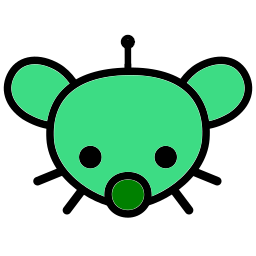
As long as your byte consists of 8 bits.