

What’s your hardware?


What’s your hardware?


I was recently looking for a decent WiFi 7 router to replace my aging Archer A6. Then, looked up the table of hardware at toh.openwrt.org and almost none of the WiFi 7 routers from mainstream brands was supported. Glad to see something first-party releasing soon. I’ll definitely buy one when it releases.


I bought a Steam Deck with my first paycheck ever, and it was more expensive than my salary. Zero regrets.


Hmm, let me clarify some of the challenges you had.
Lack of touchpad gestures is due X11. It simply does not support anything you may be used to from Windows or macOS. X11 is currently regarded as a legacy display system due it’s lack of modern features (such as VR, VRR and HDR) and security issues. Firefox supports your typical Wayland gestures since it is one of the few apps implementing new Linux features properly. On Windows and macOS you are locked down to a particular windowing system, so applications can expect such features being available on every single system reliably. The number of choices Linux presents to its users is also the greatest weakness of it, in my opinion. Wayland is still relatively new in most used distributions and I expect things to get better in the next five years.
Majority of the drivers are baked into the kernel on Linux. Without knowing the version of Kubuntu you were using, it is hard to judge why Tuxedo OS played better with your headphones. I am using Sony WH-1000XM5 on Fedora with kernel 6.13 and works perfectly.
Regarding updates: almost every package on nearly every Linux distro (except the kernel) can be updated without rebooting. It is just that Ubuntu (Kubuntu is just Ubuntu with KDE Plasma desktop) is configured to apply updates at reboot to minimize any breakages. So is Fedora that I am using and I really like it. You can update the system through a terminal if you want to do so without rebooting.
The login issue you encountered is due to SDDM - login manager used by KDE Plasma. KDE is planning to replace it with something they develop themselves.
I don’t really understand this one. Did the toolbar just disappear from all apps? They usually do that when you add a global menu widget to your desktop, but shouldn’t otherwise.
Automatic mounting of drives is done easiest through editing the /etc/fstab file in Linux. I am not aware any other methods that are more user-friendly.
Unless you have a specific reason for using Tuxedo OS, I would highly recommend Fedora with KDE Plasma desktop environment. Tuxedo OS is still pretty niche and targets Tuxedo’s (the company) own laptops. Fedora has much larger user base so issues like this are solved faster. It also ships with the latest versions of the kernel, so you’ll have less driver issues.


Thanks.
Unfortunately, you system printed absolutely no logs when waking up.
Though, looking at them, I can see that your BIOS is wildly out-of-date:
mar 30 11:45:37 HostName kernel: Hardware name: Micro-Star International Co., Ltd. MS-7E26/B650 GAMING PLUS WIFI (MS-7E26), BIOS 1.10 05/23/2023
In fact, it is the one it was shipped with from the factory. First and foremost, you should update it to the latest one available from MSI’s website. Latest one is from a week ago.
Also, try your best to undo any changes you made to your system following this post, including the grub config change. It is best to troubleshoot making as little change as possible at every step.


Did you nuke your Tuxedo OS install? It would have been better to, at least, have a look at system logs to see if there’s anything there.
What problems exactly did you have with Kubuntu?


I assume your issue is reproducible every time, right? If yes, do so and reboot. Use the following command to obtain logs from the previous boot, where you had the problem:
$ journalctl -r -b -1
Before resuming from sleep, wait for about a minute or so to check for that time gap in the logs to easily find the logs of the resuming process.
You can append >> file_name.log to the command above to output logs to a file, in case that makes copy and pasting easier for you.


Did you try any other distro or Windows on this system to narrow down the issue to Tuxedo OS itself? It could be an issue with your motherboard.


What’s your hardware? And did you regenerate grub’s config after editing the file you mentioned?


Because those are megabytes, not gigabytes
Arch Wiki is all you need.


Interesting… I didn’t know one can counter-sue another in advance.

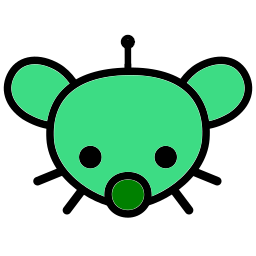
Firefox is available on F-Droid under the name of Fennec.


Why do you need /home to be on a separate drive?


“Man in the middle”. They are used by a lot of web services as a proxy, usually to prevent DDOS attacks.
On that page I have found only one report matching your description and that was four years ago. I am guessing whatever is going on must be an Nvidia quirk.